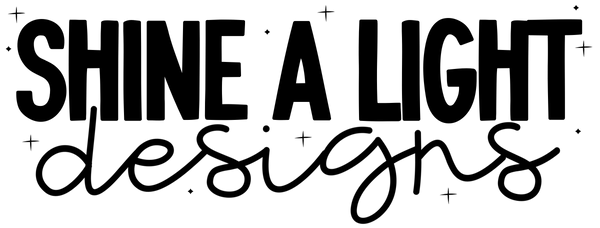Free Templates for May!
INFO ON OUR FREEBIES 
You may use our template to edit these freebies as you'd like! You may use these to help your business and they can be shared without credit or watermark! Of course, if you are sharing with other small business owners a shout out to us would be highly appreciated so they can check us out and benefit each month from our freebies and our purchased products! ❤️
Top 3 Contributors contests can be done with the traditional group insights OR the new contributions (points) features added to some groups! You can edit to change text and prizes so if you want to give actual product, gift cards, etc you can change that instead of store credit! Credit for Comments is another option similar to Top Contributors but that gives everyone a chance to earn something rather than just the top 3.
FAQs:
How do you prevent people from spamming your posts with one word, letter, emoji, etc? Lay down the ground rules ahead of time. It is perfectly okay to post this with some guidelines. I would personally add something like "Please refrain from spamming posts with single words or emojis or commenting too many times in a short period of time! I love interacting with you all and those comments can be hard to continue a conversation with! Thanks!"
How do you check the contributions at the end of the month? You don't! Facebook does! In your group settings you will find "Insights" to help you analyze your group better! In these insights you will find a "membership" tab which will show you the comment count and post count for the last 28 days and will give your top 3 contributors! Facebook also has added a "Contributions" feature now where members earn points for engagement in the group! You can find the top 3 on desktop under the Members tab under the Top Contributors section! On mobile you can find this data under "People" but it does not show points as easily as desktop.
How do you check the comments at the end of the month? You don't! Facebook does! In your group settings you will find "Insights" to help you analyze your group better! In these insights you will find a "membership" tab which will show you the comment count and post count for the last 28 days! You can find a little more options on desktop versus mobile but it will work on both! You will be able to view your "Top Contributors" list where you can see who is most engaged with your group!
**DEAL OF THE MONTH TEMPLATE**
Use this template to offer your group a monthly deal! Consider a deal all month long on an item that would be useful for the following month!
For example - offering an items that people may want this month or next month. Or just pick something you want to feature that month, something you have extras of and want to get rid of or something you can get supplies or product at a discount that month too so you can maximize your profit!
**BINGO/REWARDS CHALLENGE TEMPLATES**
Use these to encourage your group to support your business!
You can change colors and fonts to match your brand or vibe and add your own elements in Canva to make it your own or use as-is!
FAQs:
How do you use these? However you'd like! It is editable so you can change the boxes to what works for your business! You can post this in your group in the beginning of the month and pin it to the top! Post caption can encourage your group members to keep track of the tasks they complete and when they are ready they can share in the comments of that post when they have a Bingo or how many scavenger hunt items they completed. It will take some work on your end to check your group, etc to verify! They can share screenshots of their posts outside of the group but everything else should be easily verifiable by clicking their name and reviewing their group activity.
What should I do for prizes? Make sure to offer prizes that are affordable for you! Store credit, coffee or Amazon gift card, smaller items you have in stock/on hand to give away, etc. If you have it in the business budget to do a bigger ticket item or bundle for a prize you can do that too! Everyone's group and business is different so find what works for you!
How do you check the Bingo? Have them mark off the graphic OR tell you which ones they got. Then you can make sure they actually did order, book a party, comment, etc as they post their Bingos! Facebook allows you to search their names or click on them in your group and it will show their recent history (posts or comments) but you can also find them in the Top Contributor list as well in your group settings and insights to see how many posts they have commented on. If they added a friend ask them to tag them so you can verify and welcome the new member to your group!
**BIRTHDAYS**
Use this graphic to see who in your group has a birthday this month! Here are some fun ways to celebrate!
Ask them to share the day then schedule a post right away when they comment to tag them on that day and wish them a happy birthday! This idea was shared by another member in here and it is GENIUS! You can even combine with the next idea….
Offer them a birthday discount code or small gift!
Have a monthly birthday party in your group! Need a content plan that’s already done for you? We‘ve got one on the website!
Offer them a virtual birthday party to celebrate AND help them earn rewards from your shop by including some shopping as well! You can use one of the bundles linked above and show off your shop or products in a couple extra posts and reward your birthday girl based on sales made during her birthday party!